How to Measure Performance of Your Nonprofit’s Google Ad Grants Campaign
In the first blog in this series, we talked about what Google Ad Grants is, how to set up your account, and a few basics of the campaign structure. In the second blog in this series, we walked you through how to set up your first campaign. In the final blog of this three-part series, we’ll dive deep into how you can analyze your campaigns to ensure they are successful.
What Metrics to Review When Analyzing Your Campaign
Now that you’ve got your campaign(s) up and running, it’s time to assess whether your campaign is performing up to par. We recommend running your campaign for at least a week to get sufficient data before analyzing performance. After a week, review the following data points:
- CTR (Click-Through-Rate): The CTR is the number of times your ad is clicked on after it is visible on the SERP (search engine results page). This metric is important because it can help you figure out how well your ad copy is performing!
- According to Wordstream, in 2022, the average Google Ads CTR for the advocacy industry is 4.41%. You can use that benchmark to determine how well your ad copy is performing. If it’s well under 4%, you may want to tweak your ad copy!
- Avg. CPC (Cost-Per-Click): This metric is a good indication of how much competition there is in your industry. If you remember from our first blog post, keywords are bid on by many companies. Your CPC is determined by the number of companies bidding on the same keyword as you. The more companies there are bidding on a specific keyword, the more expensive it will be.
- This is a good metric to look out for to ensure you aren’t bidding on keywords that have a CPC that is too high. Bidding on high CPC keywords that aren’t that important to your nonprofit’s mission could eat up your $10 thousand monthly budget.
- Conversions: This is one of the most important metrics to analyze if you set up conversion actions in your account. If you did not, this does not apply to you. For example, if you set up a conversion action for when someone donates to your nonprofit, you will be able to see the campaign, ad group, keyword, search term, and ad copy that led to that conversion! Pretty cool, huh?
- If you continue to see conversions on one specific keyword, we recommend adding similar keywords to your campaign. Conversely, if you are spending a lot of your budget on a keyword that isn’t converting, we recommend pausing that keyword.
- Cost / Conv. (Cost Per Conversion): This metric shows you how much a conversion costs. For example, if you spent $50 on a keyword and one person donates to your nonprofit, the cost per conversion is $50. If two people donate to your nonprofit on that keyword, the cost per conversion is $25.
- If your cost per conversion is higher than the donations you are receiving, we recommend determining how you can lower those costs. This could mean changing your ad copy or pausing a keyword.
- Conv. Rate (Conversion Rate): This metric shows you the rate at which people convert on your page after they click on your ad. According to Wordstream, the average conversion rate for the advocacy industry is 1.96%. If you have a much lower conversion rate, we recommend evaluating the page you are sending users to. Small adjustments like moving your donation button to the top of the page or including more information about your nonprofit could lead to a higher conversion rate.
Other Performance Metrics to Review
Now that you understand the most important metrics to measure success, there are a few reports you can review with those metrics in mind to make any necessary changes.
Search Keywords:
- Navigate to the left side of the Google ads manager and click “Keywords.” Below Keywords, click “Search terms.”
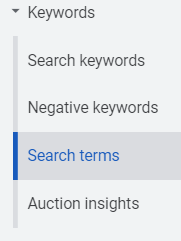
- Pick a sufficient date range and look at the query options based on the keywords you are bidding on. We recommend sorting by impressions (how many times your ads were shown) or by cost (how much you have spent on clicks). This will help you see the queries that are spending the most and the queries that are displaying your ads the most.
- If you see queries that make you think “uh, that has nothing to do with my nonprofit” you’ll either want to pause your keyword or create what is called a “negative keyword.” Creating a negative keyword will ensure someone searching for cat shelters isn’t served an ad for your nonprofit dog rescue.
- Tip: To create a negative keyword, you can either click the check box next to the search query and click “add as a negative keyword” or you can navigate to the “negative keywords” section above the search terms section to add it.
Ad Copy:
- Navigate to the left side of the Google ads manager and click “Ads & assets.” This will take you right to the “Ads” section.
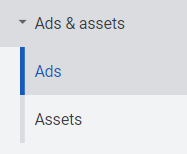
- Once again, we recommend sorting by impressions or cost to see the ads that are displayed most often or the ads that are spending the most.
- Check out the click through rate on those ads – are they performing up to par? If not, you should make some tweaks to the ad.
Location:
- Another report that we recommend reviewing is the “Location” report.
- To find this report, navigate to the left side of the Google ads manager and click “Show More” at the bottom. Once you click that, you can find the “Locations” tab.
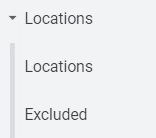
- Once you are in that tab, you can see where your ads are being displayed. If it is just the United States, you might want to add specific states or even cities that you think would be more likely to donate to or learn about your cause.
- Once you have identified those specific states and/or cities, you can look at performance for them.
- The same practice goes when determining how successful each location is. If the location has a low CTR or is low converting, you might want to pause that location so your budget goes into other higher performing locations.
Lastly, we recommend monitoring your campaign performance on at least a weekly basis. The more often you review and make changes as needed, the better your ads might perform!
We hope you found this blog series helpful in setting up your Google Ad Grants campaigns for success!
Published: October 11, 2022




